Optimize code in Swift with generics
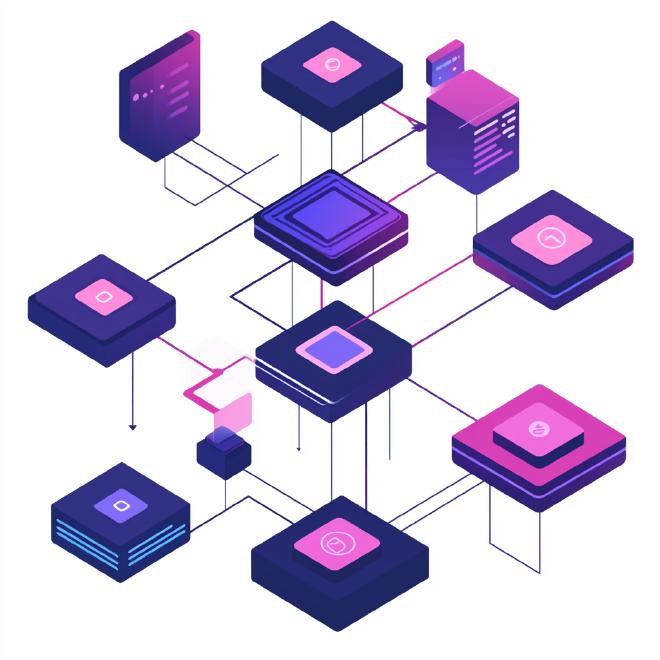
Table of Contents
As project complexity grows, it’s common to create very similar code.
You already know the best way to optimize it is not to repeat it.
Or at least, take advantage of common points.
In this case, using generics can be very helpful.
They may seem complex at first.
But if you get used to using them, you’ll have cleaner and more reusable code.
Why use generics in Swift? #
Imagine you have a method as simple as the following, which shows a message with a value you pass as a parameter.
func logString(value: String) {
print("INFO - Value recorded: \(value)")
}
// Prints "INFO - Value recorded: RandomResult"
logString(value: "RandomResult")
But what if you also need to pass an integer value?
That method would also be simple.
func logInt(value: Int) {
print("INFO - Value recorded: \(value)")
}
// Prints "INFO - Value recorded: 10"
logInt(value: 10)
But, as you’ve probably noticed, it’s practically the same as the first one.
And what if you wanted to capture values of other data types? Double, Bool, Float…
You’ve likely already guessed the problem this can cause.
There would be a significant amount of duplicated code, and therefore, inefficiency.
This is the problem that generics solve.
They allow you to create functions and types that work with different types without repeating code.
How do you create generics in Swift? #
Swift allows you to create both generic functions and your custom generic types.
Type parameter names #
Before creating generics, it’s important to understand how to name them.
Although you may not have noticed, you’ve already used generics before.
For example, when you’ve used an array, which is defined as Array<Element>.
Element is any type that makes up the array: String, Int, Double…
The same goes for dictionaries, which in this case are defined as Dictionary<Key, Value>.
That’s why dictionaries work with two elements: a key and a value.
In some cases, descriptive names like Element, Key, and Value are used in generics…
But in others, when there’s no meaningful relationship, a single uppercase letter is typically used.
The convention, in this latter case, is to use T, U, or V.
And if you need more? Well, in that case… you might want to review that code to avoid so many parameters 😉
Generic functions #
Taking the earlier example about log messages, you could create a generic function as follows:
func log<T>(value: T) {
print("INFO - Value recorded: \(value)")
}
The first difference is replacing the parameter types of the function.
That is, the type of the value parameter is T, instead of String or Int.
T refers to any Swift type.
The second difference is including the generic type to be used, following the function name, between < and >.
Generic types #
Generics aren’t limited to functions.
Imagine you want to create a store to store String values.
It could be a structure like the following:
struct StringsStore {
var content: [String]
mutating func add(string: String) {
content.append(string)
}
mutating func clear() {
content.removeAll()
}
}
But again, you’d have the same limitation if you wanted to accept integers as well.
So, like in the case of functions, you’d need to replace the parameter type, using, for example, Element.
And following the type name, you’d include the type with <Element>.
struct ValuesStore<Element> {
var content: [Element]
mutating func add(value: Element) {
content.append(value)
}
mutating func clear() {
content.removeAll()
}
}
And now, you can use it with different types:
var intsStore = ValuesStore(content: [2,4,5])
intsStore.add(value: 10)
// Prints "[2, 4, 5, 10]"
print(intsStore.content)
var doublesStore = ValuesStore(content: [2.5, 4.7, 5.8])
doublesStore.add(value: 4.7)
// Prints "[2.5, 4.7, 5.8, 4.7]"
print(doublesStore.content)
Generic extensions #
You can also create extensions of generic types.
And you don’t need to specify the parameter type again.
That is, you can use the same one from its definition.
In the case of ValuesStore, it would be as follows:
extension ValuesStore {
var lastElement: Element? {
content.last
}
}
// Prints "10"
print(intsStore.lastElement ?? "Empty store")
Restricting generics with Where #
There may be situations where you need a generic for several types… but not for all types.
Imagine the following case:
func sumTwoValues<T>(valueA: T, valueB: T) -> T {
// ERROR: Binary operator '+' cannot be applied to two 'T' operands
valueA + valueB
}
In the example above, you could use integers, doubles, or any type of number, since a sum will be performed.
But you couldn’t pass two Bool values because they can’t be summed.
Solution? Restrict T to only allow types that conform to the Numeric protocol.
To do this, simply use the where clause to indicate the types for T.
func sumTwoValues<T>(valueA: T, valueB: T) -> T where T: Numeric {
valueA + valueB
}
And now, you can perform the desired operations.
// Returns 7
sumTwoValues(valueA: 2, valueB: 5)
// Returns 31.1
sumTwoValues(valueA: 10.5, valueB: 20.6)
Using multiple generics #
In the previous examples, you’ve seen how to use a single generic type: T, or Element.
This means it could accept any type, but with the limitation that said type was always the same.
In the previous example, where two values were summed, you could sum two integers or two doubles, etc… But always the same value.
Using multiple types is very simple; you just need to declare other generic types, separated by commas. And keeping in mind the standard naming convention mentioned earlier.
Here’s another example:
func displayTemp<City,Temp>(city: City, temp: Temp) where City: StringProtocol, Temp: Numeric {
print("\(city):\(temp)")
}
StringProtocol and Numeric protocols (displayT(city: String, temp: any Numeric)), has been used to show a simple example.And now you can use different generic types.
// Prints "Valencia:20"
displayTemp(city: "Valencia", temp: 20)
// Prints "Munich:5.5"
displayTemp(city: "Munich", temp: 5.5)
Conclusion #
So, to summarize the most important points:
- You should use generics to unify similar code that performs operations with different types.
- You can use them in functions or types.
- You can use:
- Words like
Element,Key, orValueif they have a meaningful relationship. - Letters like
T,U, orVfor more abstract cases.
- Words like
- If you want to constrain the types of a generic, use the
whereclause to specify a protocol. - If you only specify one generic type, you must always use the same type in the function or type.
And if you want to practice, here’s the playground with examples 🙂