Understanding how key-paths work
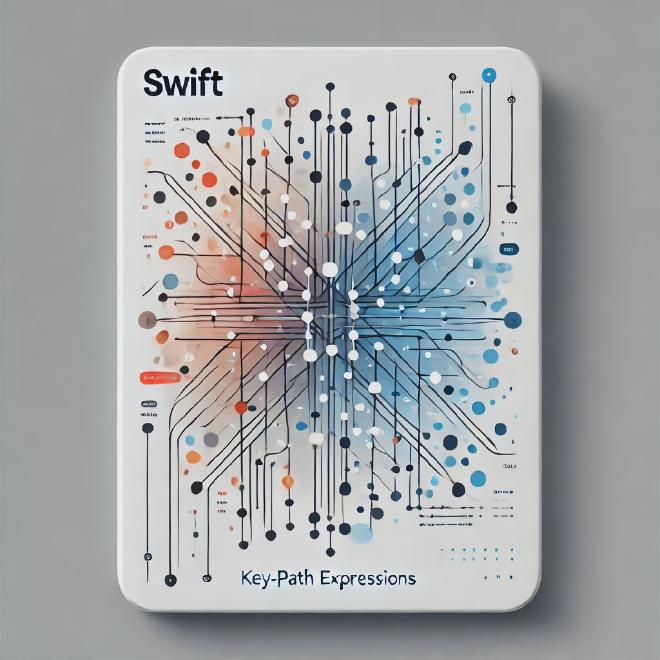
Table of Contents
Key-paths are a feature of Swift that can be confusing at first.
However, with the arrival of SwiftUI, their usage has expanded.
And their use is not limited to the new interface framework.
Understanding them can provide you with alternatives for accessing data in types.
Writing a Key-Path Expression #
Key-path expressions have the following structure
\<#type name#>.<#path#>
The type name is the concrete name of a type (structure, class, enumeration…) including basic types like Int, [String], or Set<Double>.
The path can contain a property, a subscript, or optionals.
Accessing a Value Using a Key-Path #
So, if you want to access a key-path value, you can do so through the subscript that requires a ket-path, which is available for all types.
struct Driver {
var name: String
}
let driver = Driver(name: "Fernando Alonso")
let pathToNameProperty = \Driver.name
let driverName = driver[keyPath: pathToNameProperty]
print(driverName) // Prints "Fernando Alonso"
Keep in mind that the type name can be omitted when type inference can determine the expected type.
struct Race {
var winner: Driver
func displayWinnerProperty(keypath: KeyPath<Driver, String>) {
print("The winner is \(winner[keyPath: keypath])")
}
}
let sai = Driver(name: "Carlos Sainz")
let race = Race(winner: sai)
race.displayWinnerProperty(keypath: \.name) // Prints "The winner is Carlos Sainz"
Identity Key-Path #
Additionally, the path can refer to self, known as an identity key-path (\.self).
The identity key-path refers to the instance itself.
Due to this, it can be useful to replace an entire instance with a single line.
var verstappenPoints = (a: 25, b: 18, c:25)
// Equivalent to verstappenPoints = (a: 18, b: 25, c: 25)
verstappenPoints[keyPath: \.self] = (a: 18, b: 25, c: 25)
print(verstappenPoints) // Prints "(a: 18, b: 25, c: 25)"
But this feature is often leveraged in SwiftUI, for example, in a ForEach.
List {
ForEach([2, 4, 6, 8, 10], id: \.self) {
Text("\($0) is even")
}
}
Accessing Multiple Values from a Type #
Another feature is that you can access nested properties.
So, you can refer to the property of a property value.
Here’s an example:
struct Championsip {
var winner: Driver
init(winnerName: String) {
self.winner = Driver(name: winnerName)
}
}
let champion = Championsip(winnerName: "Max Verstappen")
let nestedKeyPath = \Championsip.winner.name
let championName = champion[keyPath: nestedKeyPath]
print(championName) // Prints "Max Verstappen"
Accessing Subscripts #
Also, there are another possibility. The path can include subscripts using square brackets.
let tracks = ["Spa", "Monza", "Montmelo", "Suzuka"]
let fasterTrack = tracks[keyPath: \[String].[1]]
print(fasterTrack) // Prints "Monza"
Hashable protocol.Also, you should note that in this case, the captured values use value semantics, not reference semantics.
So, a copy will not update its value even you modify the original.
Here’s an example:
var index = 1
let pathToTrack = \[String].[index]
let closure: ([String]) -> String = { strings in strings[index] }
print(tracks[keyPath: pathToTrack]) // Prints "Monza"
print(closure(tracks)) // Prints "bonjour"
index += 1
print(tracks[keyPath: pathToTrack])
// Prints "Monza"
// Because 'fn' closes over 'index', it uses the new value
print(closure(greetings))
// Prints "Spa"
Accessing Optional Values #
To access optional values, you simply need to use optional chaining or force unwrapping.
Again, an example.
let firstTrack: String? = tracks.first
let count = tracks[keyPath: \[String].first?.count]
print(count as Any)
// Prints Montmelo characters number "Optional(8)"
Key-Path as an Alternative to Closures and Functions #
You can also use key-paths in other contexts.
For example, in situations where you need to pass a function or closure.
struct Lap {
var time: Double
var valid: Bool
}
var timelaps = [
Lap(time: 106.0, valid: true),
Lap(time: 99.5, valid: true),
Lap(time: 102.0, valid: false)
]
// Usual
let validLaps1 = timelaps.filter{ $0.valid }
print(validLaps1.count) // Prints "2"
// Equivalent with key-paths
let validLaps2 = timelaps.filter(\.valid)
print(validLaps2.count) // Prints "2"
Note at the end of the example, where you can filter the valid laps with .filter(\.valid) instead of most common .filter{ $0.valid }
Scope of Key-Paths #
Lastly, regarding key-paths, there’s something important you should keep in mind.
If you call a function within a subscript in a key-path expression, the function will only be called once, as part of the expression’s evaluation, but not every time the key-path is used.
You can see this new example:
func displayValidLap() -> Int {
print("Valid lap!")
return 0
}
let greetingKeyPath = \[Lap][displayValidLap()]
// Prints "Valid lap!"
// Using greetingKeyPath doesn't call displayValidLap again.
let someLap = timelaps[keyPath: greetingKeyPath]
Conclusion #
Key-paths are complex and can be difficult to see their utility.
However, they are used in SwiftUI, so it’s important to know and understand them.
Most importantly, remember that:
- Their structure is
\<#type name#>.<#path#>. - The type name is the name of the type and the path is the name of the property’s type.
- When compiled, they are replaced by an instance of the
KeyPathclass. - You can access:
- A parameter
- An entire instance (
\.self) - A subscript
- An optional value
And since practice makes perfect, here’s a playground for you to play with 😉